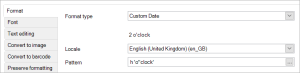Date & Time Patterns
This page explains how to define a pattern to output a certain date, time or dateTime in a certain way. You specify the pattern according to the rules and elements specified below.
You can specify custom date & time patterns in the date & time functions, or in the custom date option as described on this page:
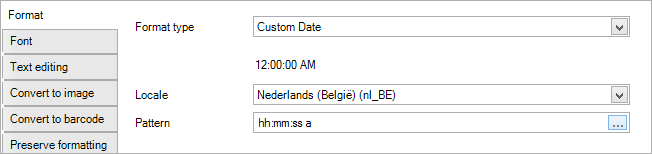
Elements of a pattern
A pattern consists of time elements and, optionally, static elements. Time elements represent a time unit, such as a year, a month, a day, but also an AM/PM notation, a timezone etc.
For instance:
- yyyy-MM-dd = 2015-07-15 for July 15th in 2015. Both - are static elements, all the rest are time elements.
- dd/MM/yyyy = 15/07/2015 for July 15th in 2015. Both / are static elements, all the rest are time elements.
- dd 'days' = 30 days for a period of 30 days. The word days is static, dd is the time element representing days.
Using both time and static elements allows you to make your own custom date & time patterns.
Time elements
You can use the following time elements in the pattern by just putting their symbol directly into the pattern.
We'll use the following datetime as the example: 2015, July 15th, 03:45:30. Locale: English (en). Time zone: Pacific Standard Time
| symbol | meaning | example | extra info |
|---|---|---|---|
| G | era | AD | |
| y | year (4 digits) | 2015 | This is a year as most people and businesses use it. |
| yy | year (2 digits) | 15 | |
| Y | week year (4 digits) | 2015 |
A week year is a year where all the weeks in the year are whole weeks. More information on https://en.wikipedia.org/wiki/ISO_week_date. |
| YY | week year (2 digits) | 15 | |
| M | month (1 digit if possible) | 7 | |
| MM | month (2 digits) | 07 | |
| MMM | month (short notation) | Jul | Depends on the locale. |
| MMMM | month (long notation) | July | |
| w | week in year (1 digit if possible) | 29 | 29 = the 29th week in the year |
| ww | week in year (2 digits) | 29 | |
| W | week in month (1 digit if possible) | 3 | 3 = the 3rd week in July 2015 |
| WW | week in month (2 digits) | 03 | |
| D | day in year (1 digit if possible) | 196 | |
| DD | day in year (2 digits if possible) | 196 | |
| DDD | day in year (3 digits) | 196 | |
| d | day in month (1 digit if possible) | 15 | |
| dd | day in month (2 digits) | 15 | |
| F | day of week in month (number) | 3 | 3 = the 3rd wednesday in July 2015 |
| u | day of week in week (number) | 3 | 3 = the 3rd day of the week |
| E | day of week (short notation) | Wed | Depends on the locale. |
| EEEE | day of week (long notation) | Wednesday | |
| a | AM/PM marker | AM | |
| H | hour in day (0-23) (1 digit if possible) | 3 | |
| HH | hour in day (0-23) (2 digits) | 03 | |
| k | hour in day (1-24) (1 digit if possible) | 3 | |
| kk | hour in day (1-24) (2 digits) | 03 | |
| K | hour in AM/PM (0-11) (1 digit if possible) | 3 | |
| KK | hour in AM/PM (0-11) (2 digits) | 03 | |
| h | hour in AM/PM (1-12) (1 digit if possible) | 3 | |
| hh | hour in AM/PM (1-12) (2 digits) | 03 | |
| m | minute in hour (1 digit if possible) | 45 | |
| mm | minute in hour (2 digits) | 45 | |
| s | second in minute (1 digit if possible) | 30 | |
| ss | second in minute (2 digits) | 30 | |
| S | millisecond (1 digit if possible) | 0 | |
| SS | millisecond (2 digits if possible) | 00 | |
| SSS | millisecond (3 digits) | 000 | |
| z | time zone (general) (short notation) | PST | |
| zzzz | time zone (general) (long notation) | Pacific Standard Time | |
| Z | time zone (RFC 822) | -0800 | |
| X | time zone (ISO 8601) (short) | -08 | |
| XX | time zone (ISO 8601) (normal) | -0800 | |
| XXX | time zone (ISO 8601) (long) | -08:00 |
Static elements
You can use both symbols and letters as static elements. You can use the following symbols by putting them directly in the pattern:
/ * - + & ! ( ) { } [ ] , . ; : < > _ - # @If you want to use a ' (apostrophe), you need to put 2 of them, like so:
''If you want to use letters, you need to put them in between apostrophes, like so:
'a' 'days' 'a whole sentence'Putting that all together, if you want your pattern to say 7 o'clock (where 7 is the hour), here's the pattern you need to specify:
h 'o''clock'Defining a pattern
In the mapping window
When you have a date in a field, or as the output of an expression, you can use the custom date option in the Format tab of the mapping window to specify a pattern:
Just start typing into the box next to Pattern or select the ... to select a pre-made pattern, that you can then adjust.
In an expression
Defining a pattern in an expression is necessary for quite a few functions, such as formatDate, formatTime, toDateF, toTimeF etc. For instance:
formatDate(currentDate(),'yyyy-MM-dd')formatTime(currentTime(),'hh:mm')
As always with expressions, you need to put strings (such as a date & time pattern) in between ' ' (apostrophes).
Note: This, however, makes it a bit harder to use letters in your patterns, as you can't simply use apostrophes, since those are used to delineate the beginning and ending of the pattern in an expression.
To remedy this, you can escape your apostrophes by putting a \ (backslash) in front of them. So, instead of...
dd 'days'h 'o''clock'
...you type this:
dd \'days\'h \'o\'\'clock\'
It may look a bit strange, but it will definitely get the job done. Here are examples of the above patterns. Notice the apostrophe before and after the entire pattern:
formatPeriod(10000000,'dd \'days\'')
formatDate(currentDate(),'h \'o\'\'clock\'')
Examples
Let's end with a few examples. For all of the following, the given date and time are 2001-07-04 12:08:56 local time in the U.S. Pacific Time time zone.
In the mapping window
These patterns don't require apostrophes like expressions would.
| pattern | output |
|---|---|
|
yyyy.MM.dd G 'at' HH:mm:ss z |
2001.07.04 AD at 12:08:56 PDT |
|
EEE, MMM d, ''yy |
Wed, Jul 4, '01 |
|
h:mm a |
12:08 PM |
|
hh 'o''clock' a, zzzz |
12 o'clock PM, Pacific Daylight Time |
|
K:mm a, z |
0:08 PM, PDT |
|
yyyyy.MMMMM.dd GGG hh:mm aaa |
02001.July.04 AD 12:08 PM |
|
EEE, d MMM yyyy HH:mm:ss Z |
Wed, 4 Jul 2001 12:08:56 -0700 |
|
yyMMddHHmmssZ |
010704120856-0700 |
|
yyyy-MM-dd'T'HH:mm:ss.SSSZ |
2001-07-04T12:08:56.235-0700 |
|
yyyy-MM-dd'T'HH:mm:ss.SSSXXX |
2001-07-04T12:08:56.235-07:00 |
|
YYYY-'W'ww-u |
2001-W27-3 |
In an expression
The following patterns include the apostrophes used in an expression to delineate the beginning and ending of a string.
| pattern | output |
|---|---|
|
'yyyy.MM.dd G \'at\' HH:mm:ss z' |
2001.07.04 AD at 12:08:56 PDT |
|
'EEE, MMM d, \'\'yy' |
Wed, Jul 4, '01 |
|
'h:mm a' |
12:08 PM |
|
'hh \'o\'\'clock\' a, zzzz' |
12 o'clock PM, Pacific Daylight Time |
|
'K:mm a, z' |
0:08 PM, PDT |
|
'yyyyy.MMMMM.dd GGG hh:mm aaa' |
02001.July.04 AD 12:08 PM |
|
'EEE, d MMM yyyy HH:mm:ss Z' |
Wed, 4 Jul 2001 12:08:56 -0700 |
|
'yyMMddHHmmssZ' |
010704120856-0700 |
|
'yyyy-MM-dd'T'HH:mm:ss.SSSZ' |
2001-07-04T12:08:56.235-0700 |
|
'yyyy-MM-dd'T'HH:mm:ss.SSSXXX' |
2001-07-04T12:08:56.235-07:00 |
|
'YYYY-\'W\'ww-u' |
2001-W27-3 |